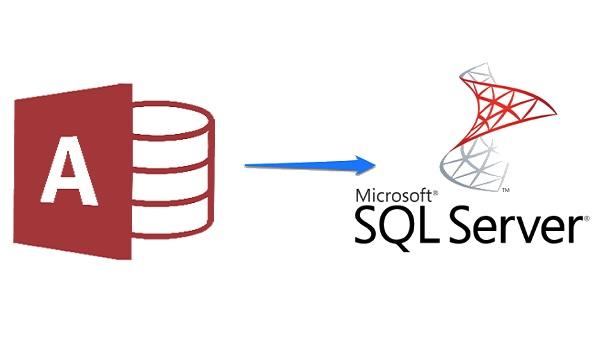MS Access, a personal desktop database, is suitable for small-scale applications with limited concurrent users. However, as companies grow, they may find that the capabilities of MS Access are insufficient for their needs.
SQL Server, an advanced database management system designed for handling large databases in a client-server environment, offers better performance and scalability compared to MS Access. If your database has grown in size or you anticipate significant data growth, migrating to MS SQL can provide improved performance and the ability to handle larger datasets. Additionally, SQL Server has a well-established roadmap for future enhancements and updates, ensuring ongoing support and compatibility with evolving technologies.
The reasons to convert Access to SQL are corresponding to the benefits of SQL Server over the original DBMS:
- Concurrent User Support. As the number of database users grows, MS Access can become less efficient and prone to performance issues. In contrast, MS SQL is built to handle concurrent users effectively, making it a better choice for applications with multiple simultaneous users.
- Data Security and Access Control. MS SQL offers robust security features and better access control mechanisms compared to MS Access. With MS SQL, you can implement advanced security measures such as user authentication, role-based access control, and encryption to protect your data from unauthorized access.
- Reliability and Stability. MS SQL provides better reliability and stability, particularly in terms of data integrity and fault tolerance. It offers features like transaction support, ACID properties, and backup and recovery options, which are essential for critical business applications.
- Advanced Functionality. MS SQL offers a wide range of advanced database features, including support for complex queries, stored procedures, triggers, and views. It also integrates well with other Microsoft technologies and tools, such as the .NET framework, Visual Studio, and Azure cloud services, providing a comprehensive ecosystem for application development and deployment.
Steps to Convert Access to SQL
To convert Access to SQL, you can follow these general steps, leveraging the powerful and reliable solution the SQL Server Migration Assistant (SSMA) provided by Microsoft:
- Design the target database. Create the necessary tables, relationships, and constraints in SQL Server that is suitable to accommodate your MS Access data.
- Prepare the Data. Identify the scope of necessary transformations or modifications over MS Access data to match the SQL Server requirements. Those transformations may include data type mapping, addressing any differences in syntax and functionality between MS Access and SQL Server.
- Use SSMA. This free tool provided by Microsoft can convert Access to SQL. Download and install the recent version of SSMA for your environment.
- Connect to the MS Access. Create a new project in SSMA. Connect to your MS Access database by specifying the file path or through ODBC.
- Migrate meta-objects from Access to SQL. In SSMA, analyze and convert all meta-objects in the specified MS Access database to SQL Server. Then the tool will create equivalent tables, indexes, and relationships in SQL Server database based on the information extracted from MS Access.
- Migrate the Data. Next step after conversion of meta-objects is to migrate the data from Access to SQL using SSMA. You can choose to migrate all tables or select specific tables to transfer. SSMA handles the data migration process, ensuring data integrity and appropriate mapping of data types.
- Review and Modify. After the database is migrated, ensure accuracy and integrity and make necessary adjustments to align the SQL Server database with your requirements.
- Perform Testing. Carefully validate the SQL Server database and all the related applications to ensure they are running correctly with the new database backend.
Once you have completed all the steps listed above, switch to the new SQL Server database as the data warehouse and application backend.
Commercial Software to Convert Access to SQL
To simplify the conversion process from Access to SQL, you can utilize specially designed commercial tools that automate the conversion with just a few clicks. These tools provide convenience and efficiency, and they often offer command line support for scripting and scheduling the database migration. One such tool is the Access to SQL converter developed by Intelligent Converters.
Here are the key features of the Access to SQL converter:
- Support for all versions and formats of MS Access databases.
- Migration to on-premises or cloud-based MS SQL servers.
- Conversion of table definitions, indexes, constraints, data, relationships between tables, and queries.
- Option to convert Access to an SQL script file.
- Capability to merge and synchronize existing MS SQL databases with MS Access data.
- Command line support for scripting and scheduling the conversion process.
By utilizing a specialized tool like the Access to SQL converter, you can streamline the conversion process and leverage its features to ensure a smooth and accurate migration from MS Access to SQL Server.